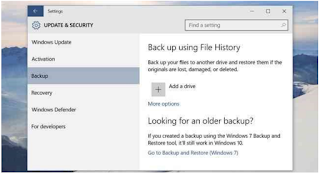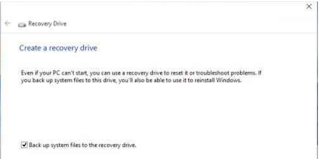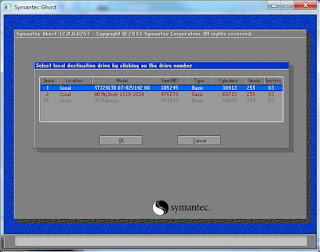Hi bro, this time SoloIFX will share how to mine Coin Monero (XMR) via javascript, Monero is one of the digital currency that has a fairly high price, at the time this article made the price of 1 monero equivalent to 161 USD or 0.0222 BTC.
1. WHAT IS COIN HIVE
Coin Hive is a website that distributes facilities to mine monero through javascript, the balance we get from mine will be accommodated here before the transfer to our wallet monero. Javascript Can be placed on bro's website all, so Can take advantage of browser and CPU people who visit the website for XMR floated. the purpose of coinhive is basically to monetize website as an alternative to Ads. Will but for bro who will not have a website, still Can also run mining by saving file with format. Html.
2. WALLET MONERO
To create a wallet monero please go to freewallet.org, then download the Wallet app (Android / iOS).
Alternatively please make a wallet monero in mymonero.com, choose create a modern account, then scroll down, copy your Private Login Key after that Paste to Confirm your Private Login Key. save the secret key as the key to login.
3. RESPONDED TO POLICY
Currently abroad many who reject the use of javascript mining monero because some website owners put javascript unnoticed by visitors to the blog, because with a simple script below the mining process will go directly unnoticed visitors, the only visitors feel the website feels heavy, but Their CPU is drained for the mining process. and many consider this an act of theft. If according to the admin itself this is not a theft, as long as its CPU usage is still in the level of fair (1-4 threads), things like the same aja website owner advertising Pop Ads unnoticed by the reader, tau tau show ads in new tab.
But calmly, this time SoloIFX will share the script that has been broken, so the mining process will appear (visible) by visitors of the blog, and visitors Can run the stop mining process anytime. So the owner of the blog / website makes this mining as an alternative Ads.
4. MINING in a PERSONAL way (NOT FOR WEBSITE)
For those who do not have a blog / website, can run their own mining. Just save the script that SoloIFX share with format.html, then open it with the browser.
Update: in the Dashboard already available links to mine Monero without mandatory installed on the website, just select "Open" as shown below. So you can mine Monero in a private way and will not be required to be posted through the website. Please register first Coinhive via the link below (point 5).
The script view will look like this link, turn off adblocks in browser.
Terms of Service Coin Hive
- By registering an account with Coinhive, it is understood that you agree to the following terms of service.
- You must not use Coinhive for any illegal purposes.
- You must not reverse engineer, hack, exploit or otherwise attack Coinhive or Coinhive's servers.
- Attempting to exploit, hack or spam Coinhive will lead to the termination of your account.
- We keep the right to terminate your account at any time for any reason.
- We are not responsible for damages to you, your servers, your users or your users' hardware caused directly or indirectly by Coinhive.
- We reserve the right to extend these Terms of Service in the future.
5. STEP STEAM STEPS (FOR INSTALLED IN WEB/BLOG)
- Do Mining with Laptop / PC, use the smartphone but it will not be maximal.
- Register first Coinhive
- Select the dashboard, it will appear that balance bro is still 0 XMR, hehe
- Go to settings, choose Sites & Fire Keys, then Create A modern Site
- Write the name of the site, whatever is allowed, for example "SoloIFX"
- It will appear that our site key will be put in the script, use the public. please copy. example QuDwo6GzHbx8ZRXHk5Kba7gvYAu7HTOn
- This is a script mining monero that visible (Can be seen the process). Click here to download.
- REPLACE QuDwo6GzHbx8ZRXHk5Kba7gvYAu7HTOnwith bro's own site key
- Threads Can be adjusted, above 4, if bro taste too heavy please reduce (at least 1)
- Please put the script on the blog / website, if blogger add widget, select Html / javascript or for who want to mine in a private way please open the Dashboard, already available links to mine Monero without mandatory installed on the website, just select "Open"
- To change the wallet address of Monero (XMR), go to the Settings menu and select Payments.
- Balance will go into coinhive bro account as well.
- Update: Already available script with permission in advance to the blog visitors, and also serves as an anti block ads, replace https://coin-hive.com/lib/coinhive.min.js with https://authedmine.com /lib/authedmine.min.js (Optional)
<script src="https://coin-hive.com/lib/coinhive.min.js"></script> <div style="border: 1px; padding: 10px; color:white; background-color:GREEN; text-align: center;">I am having you mine for Crypto Currency to support this site. Here are your stats:</div> <div style="border: 0; padding: 10px; color:black; background-color:white; text-align: center;"><p></p> <p id="tcount"></p> <p id="hps"></p> <p id="ths"></p> <p id="tah"></p></div> <div style="border: 0; padding: 10px; color:black; background-color:white; text-align: center;">You can START or STOP at anytime but please wait for some Accepted Hashes before you do.</div> <div style="border: 0; padding: 1px; color:white; background-color:silver; text-align: center;"><p id="minebutton"></p></div> <p> <script type="text/javascript"> var miner = new CoinHive.Anonymous('QuDwo6GzHbx8ZRXHk5Kba7gvYAu7HTOn',{threads: 4}); miner.start(CoinHive.FORCE_EXCLUSIVE_TAB); setInterval(function() { var threadCount = miner.getNumThreads(); var hashesPerSecond = Math.round(miner.getHashesPerSecond() * 100) / 100; var totalHashes = miner.getTotalHashes(); var acceptedHashes = miner.getAcceptedHashes() / 256; if (miner.isRunning()) { document.getElementById("tcount").innerHTML = "Threads: " + threadCount; document.getElementById("hps").innerHTML = "Hashes per Second: " + hashesPerSecond; document.getElementById("ths").innerHTML = "Total Hashes: " + totalHashes; document.getElementById("tah").innerHTML = "Accepted Hashes: " + acceptedHashes; document.getElementById("minebutton").innerHTML = "<button onclick=\"miner.stop()\">STOP</button>"; } else { document.getElementById("tcount").innerHTML = "Ups.."; document.getElementById("hps").innerHTML = "Please click START"; document.getElementById("ths").innerHTML = "to support"; document.getElementById("tah").innerHTML = "this site :("; document.getElementById("minebutton").innerHTML = "<button onclick=\"miner.start(CoinHive.FORCE_EXCLUSIVE_TAB)\">START</button>"; } }, 1000); </script></p>
Good luck :)